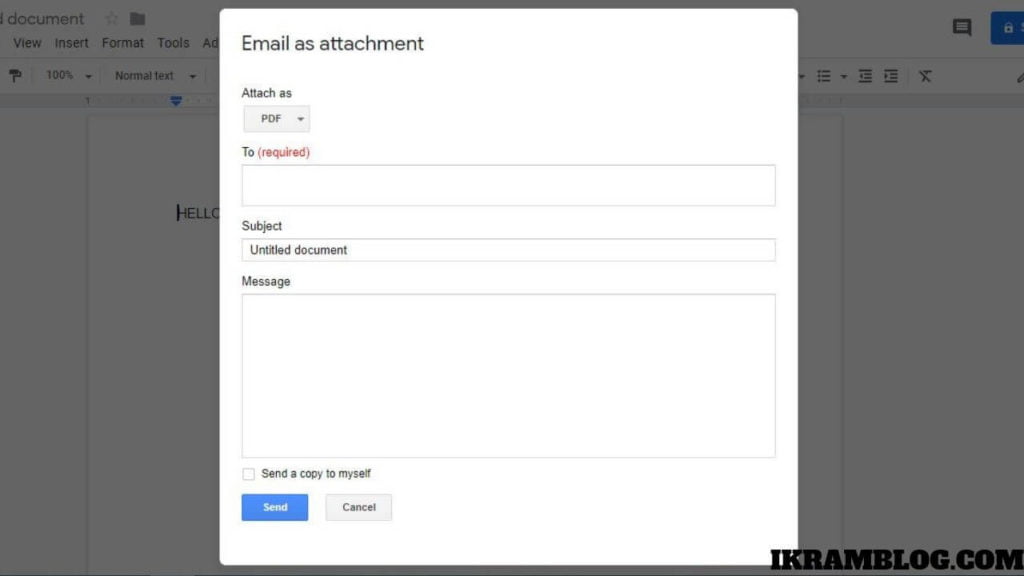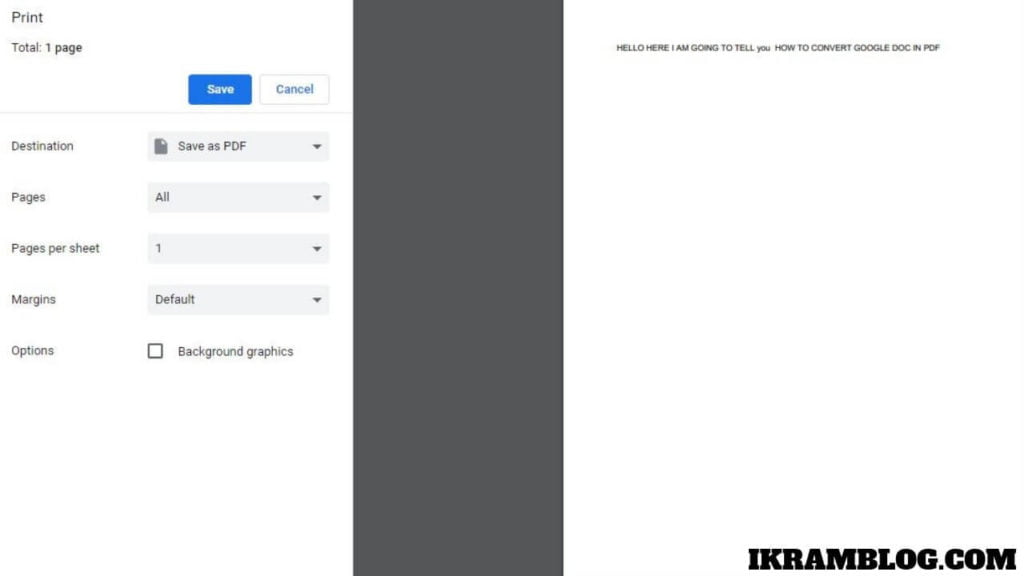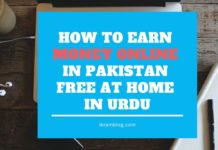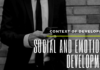how to save a google doc as a pdf: In Modern Daily Life, Google Docs Plays an Important Role For Students, Businessmen, Teachers Etc. Google Docs is the Most Amazing file Sharing and Well Built tool. It has Multiples Types of Feature Which Includes Spreadsheets,
Documents, Presentations, Drawings and Also you can use Web Pages. Peoples Who love to Save Their File in Pdf, So don’t worry I will tell you how to save a google doc as a pdf Step by Step Guidelines With Youtube Video.
Document file is a little bit difficult to read for teachers when Student Submit their Assignments in the Google Document That’s why Teacher Give low Grades in remarks. Students may know that how to save a pdf as a google doc, So will Show a good Impact On the Teacher’s Eyes.
HOW TO SAVE A GOOGLE DOC AS A PDF
1. OPEN GOOGLE AND SEARCH GOOGLE DOCS IN SEARCH BAR.
2. SIGN IN GOOGLE DOCS AND OPEN IT.
3. CLICK ON BLANK FILE
4. COMPLETE YOUR WORK IN GOOGLE DOC
5. GO TO FILE IN MEANU BAR CLICK DOWNLOAD AS PDF FILE.
6. CHECK YOUR PDF FILE IN COMPUTER
ALSO READ: HOW TO MOVE A PICTURE ON GOOGLE DOCS – EASY STEP BY STEP GUIDE
Let’s take a look Briefly with Images to export the google Doc to pdf:
Table of Contents
TOP 4 TIPS ABOUT HOW TO SAVE GOOGLE DOC AS PDF ON COMPUTER
HOW TO EXPORT GOOGLE DOC TO PDF IN 2021?
- OPEN GOOGLE DOCS
- CLICK ON BLANK FILE
- COMPLETE YOUR TASK IN GOOGLE DOC
- GO TO FILE IN TOOLBAR AND CLICK DOWNLOAD AS PDF FILE.
- CHECK YOUR PDF FILE IN COMPUTER DOWNLOADS.
HOW TO OPEN GOOGLE DOC?
- VISIT GOOGLE SEARCH BAR AND WRITE GOOGLE DOC, CLICK ENTER.
- SIGN IN WITH YOUR GOOGLE ACCOUNT.
- CLICK ON BLANK DOC
- ENJOY YOUR WRITING
PDF is Really Important for Freelancers or Employers to impress their Clients with Beautiful Latest design, It may Also Use For School Projects, Research Papers, Cover Letters, Resumes, Ebooks, Legal Forms, Invoices, and Online Portfolios for jobs.
When you Know to Create PDF Files in Google Docs or how to save a Google Doc as a Pdf then you are a Sharp because if you forgot tour Documents in Home, So you can Easily Download your Pdf Fie from Google Drive.
ALSO READ: HOW TO MOVE A PICTURE ON GOOGLE DOCS – EASY STEP BY STEP GUIDE
When You Save You Save your Google Doc in Google Drive and then You Don’t know how to convert a google drive doc to pdf So It is not a Difficult Task While you can easily Save a GOOGLE DOC FIle as a PDF. Ipad Users or Iphones Also convert a google doc into a pdf on iPad.
WHY WE ARE USING A PDF FILE FOR DOCUMENTATION?
In Early, Times PDF was Developed by Adobe Systems For Sharing Data File in Whole Globe Without any Damage of your Data. PDF Stands for Portable Document Format
PDF File is the Most Secure File Sharing Method with Beautiful Design Templates, Fonts, Shapes, Images Templates, etc. Professionals Peoples, Students They are using PDF for their Sharing of Documents.
PDF File did not lose their Format When Someone Want to send Pdf file to company So don’t be worry about Design Because it will be looking Same No changes occur After you or no Disturbance of Fonts and colors. Everythings is locked when you saved your Pdf document and send it to others
You can Also Insert Pictures or Clip Art in the File if you want to beautify it or you can save it in your Phone Then If want to print Your File or Compress So it will be Possible. if you know how to save PDF Files in Google so it will be very easy for you and to convert pdf to google Docs without losing formatting.
If you want to impress your teacher or Boss, so I will recommend you to make a File in PDF or IF you Don’t Know HOW TO SAVE A GOOGLE DOC AS A PDF then Kindle Read My Article Carefully till the end.
PDF FILE VS GOOGLE DOCS 2021
| GOOGLE DOC | PDF FILE |
| Google Doc Format Make Disturbance in Their Texts, Images if Someone has Different type of versions. | PDF FILE Format Make No Disturbance in Their Texts, Images if Someone has Different type of versions. |
| Very Hard to Read google Docs | Very Easy to Read google Docs |
| Its is also Difficult to swipe up and Down | Its is very easy to swipe up and Down. |
| Not Good in Print Form. | Good in Print Form. |
| It has Margins or Outlines in the document. | It has No Margins or Outlines in the document. |
#1 HOW TO EXPORT A GOOGLE DOC AS A PDF
STEP 1
OPEN GOOGLE AND SEARCH GOOGLE DOCS IN SEARCH BAR.

STEP 2
SIGN IN GOOGLE DOCS AND OPEN IT.
STEP 3:
CLICK ON BLANK FILE
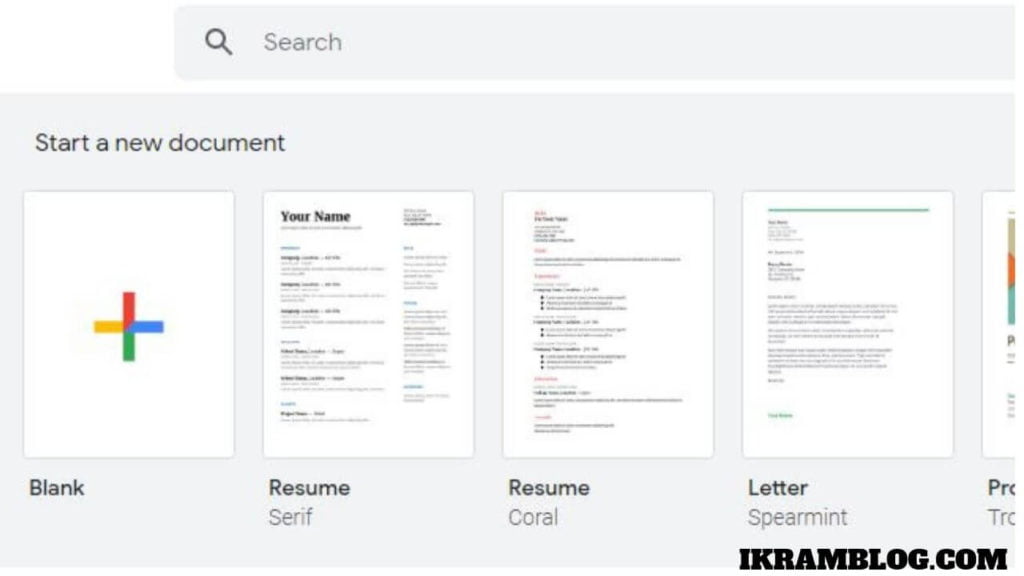
STEP 4:
COMPLETE YOUR WORK IN GOOGLE DOC
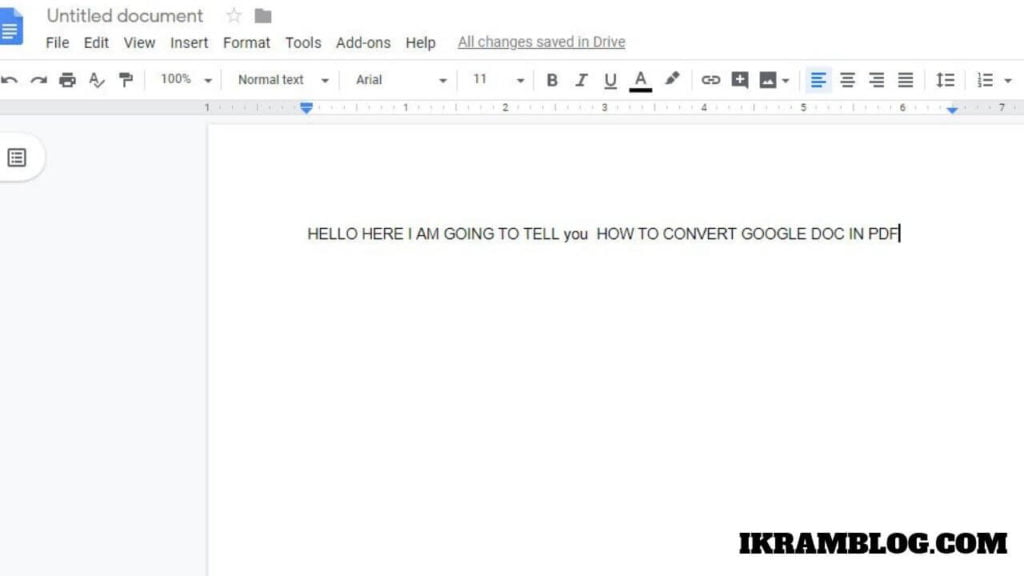
STEP 5:
GO TO FILE IN MEANU BAR CLICK DOWNLOAD AS PDF FILE.
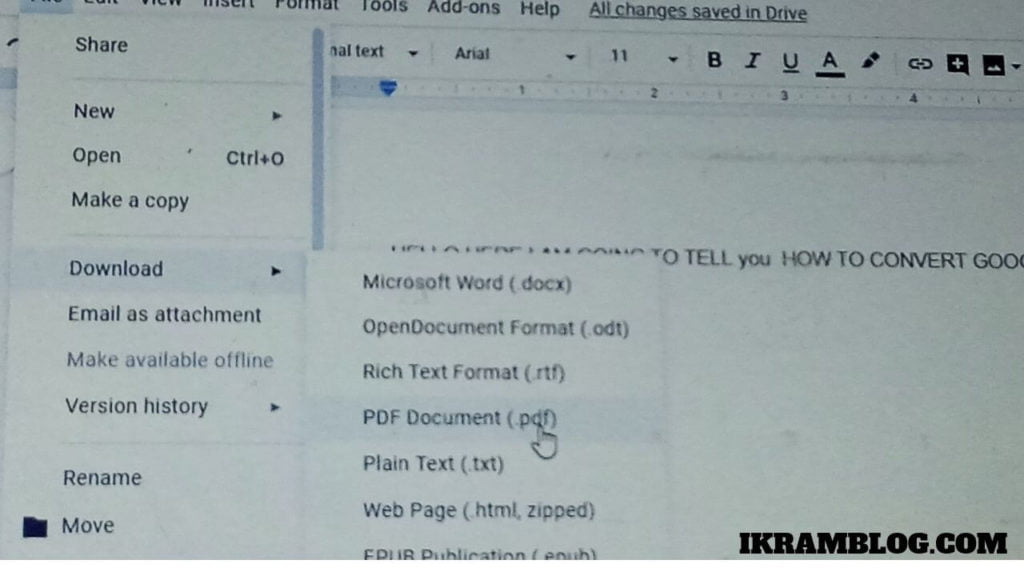
STEP 6:
CHECK YOUR PDF FILE IN COMPUTER.
#2 CONVERT AND SAVE GOOGLE DOC AS PDF IN DRIVE
STEP 1:
OPEN GOOGLE DOC
STEP 2:
CLICK ON BLANK FILE
STEP 3:
GO TO FILE AND CLICK ON MOVE
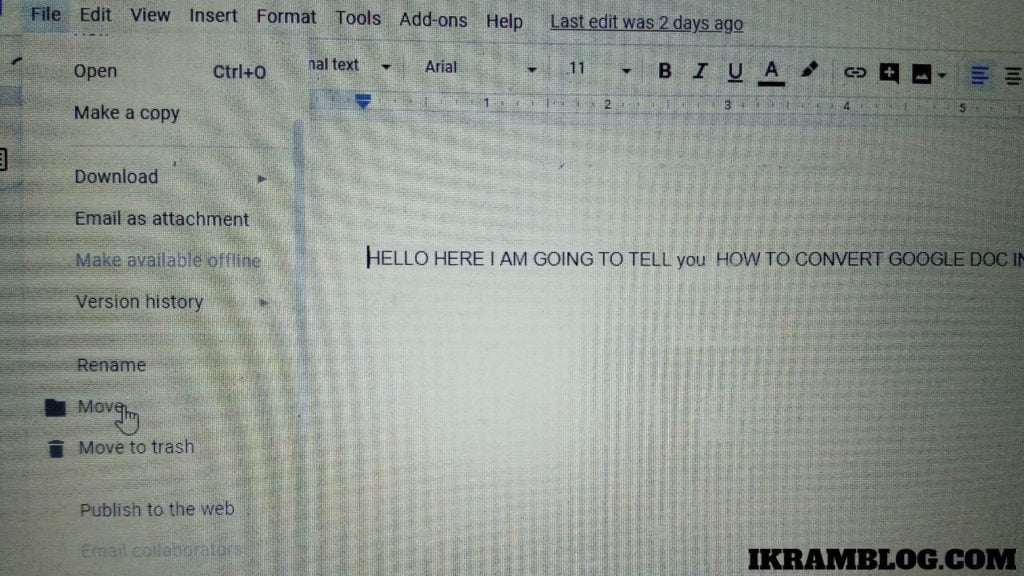
STEP 4:
SAVE TO CONVERT DOC TO PDF IN GOOGLE DRIVE
STEP 5:
CLICK OKAY AND YOU HAVE TO SAVE YOUR GOOGLE DOC FILE IN GOOGLE DRIVE.
#3 HOW DO I CONVERT A GOOGLE DOC TO A PDF BY EMAIL ATTACHMENT
STEP 1
SIGN IN GOOGLE AND OPEN GOOGLE DOC
STEP 2
CLICK ON BLANK GOOGLE DOC
STEP 3
CLICK ON FILE MENU
STEP 4
CLICK ON EMAIL ATTACHMENT
STEP 5
GIVE RECEIVER EMAIL AND THEN CLICK ON SEND
STEP 6
CONGRATZ YOU HAVE SUCCESSFULLY SEND YOUR GOOGLE DOC AS A PDF.
#4 HOW DO YOU CHANGE A GOOGLE DOC TO A PDF BY PRINTING
STEP 1
SIGN IN GOOGLE AND OPEN GOOGLE DOC
STEP 2
CLICK ON BLANK GOOGLE DOC
STEP 3
CLICK ON FILE MENU
STEP 4
CLICK ON PRINT
STEP 5
CLICK DESTINATION AND SAVE AS PDF OR YOU CAN SAVE IT IN GOOGLE DRIVE.
STEP 6
CLICK OK.
I am Sure That now you will easily change a google doc to a Pdf File Very easy to make an Impression on your Classmates, Boss, Teachers Etc. Knowledge Sharing is a Good Habit That’s why I share my knowledge, Now it’s Your Turn to Share My Article With Your Friends, Classmates, Teachers Etc.
If you have Problem Regarding how do you change a google doc to a pdf Kindly Contact us By Facebook, Whatsapp, or Email.
THANKYOU
Stay Tuned with Ikramblog